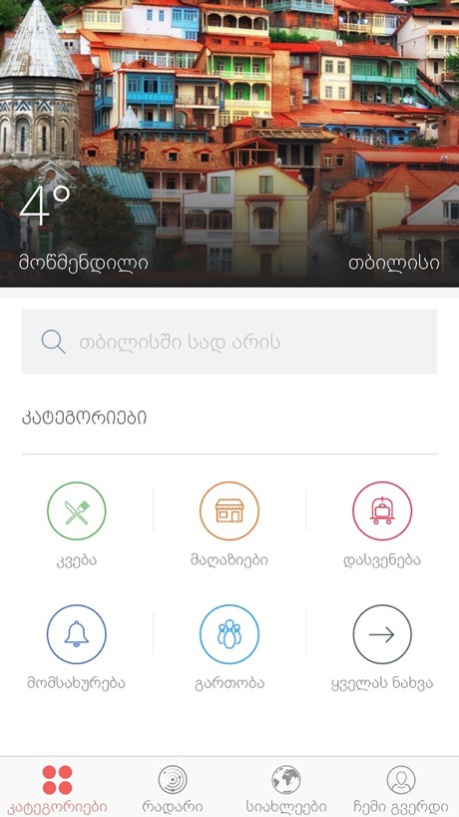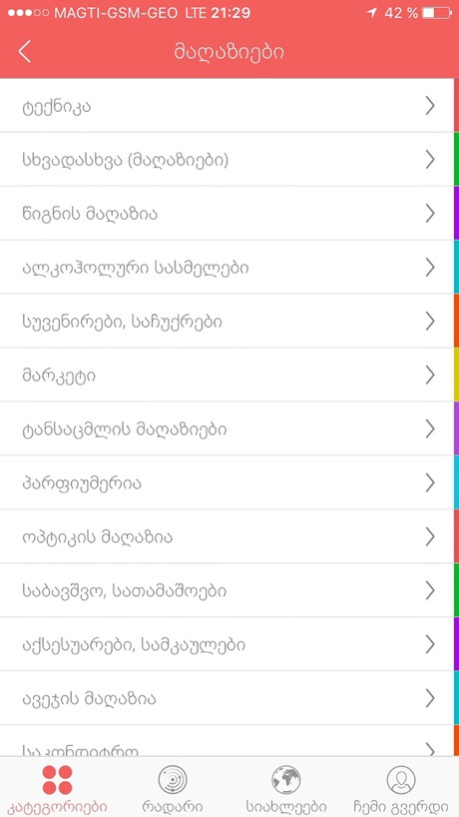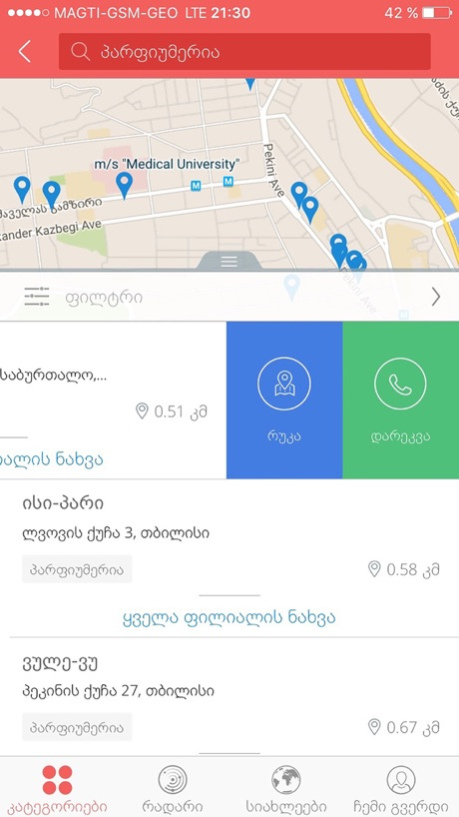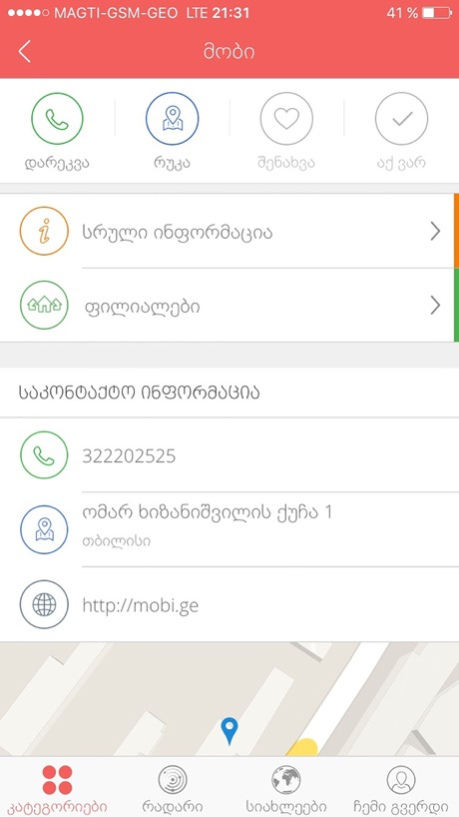Sadari 3.3
Continue to app
Free Version
Publisher Description
Search the Sadari for businesses in your area and any Georgian city. Find business listings, browse full information about their contacts, working hours and navigate with Google Maps. Finding has never been so easier.
The Features You'll love:
• Find companies, restaurants, shops, rest places and other places in Georgia
• Sorted by distance to find the closest results
• Find the nearest places via our lovely feature - Radar
• Zoom and scroll features in the Radar allow users to find businesses
• Business listings with phone numbers, addresses, working hours, websites and more
• Deals and events published by companies;
• Richer services and menus from companies;
• Offline database for spotlight search;
• Saving places, subscribe company news and checkin;
• Download offline database for spotlight search;
• 3D touch for launch icon;
• Supported languages: Georgian, English, Russian
Jump in and explore
Nov 4, 2016
Version 3.3
This app has been updated by Apple to display the Apple Watch app icon.
• Performance improvements
• Source code modernization
• Improved support for iOS 10
• Minor bug fixes
Get in touch with us anytime at http://facebook.com/sadari.ge
If you love using our app, please let us know with a review.
About Sadari
Sadari is a free app for iOS published in the Recreation list of apps, part of Home & Hobby.
The company that develops Sadari is LeavingStone. The latest version released by its developer is 3.3.
To install Sadari on your iOS device, just click the green Continue To App button above to start the installation process. The app is listed on our website since 2016-11-04 and was downloaded 1 times. We have already checked if the download link is safe, however for your own protection we recommend that you scan the downloaded app with your antivirus. Your antivirus may detect the Sadari as malware if the download link is broken.
How to install Sadari on your iOS device:
- Click on the Continue To App button on our website. This will redirect you to the App Store.
- Once the Sadari is shown in the iTunes listing of your iOS device, you can start its download and installation. Tap on the GET button to the right of the app to start downloading it.
- If you are not logged-in the iOS appstore app, you'll be prompted for your your Apple ID and/or password.
- After Sadari is downloaded, you'll see an INSTALL button to the right. Tap on it to start the actual installation of the iOS app.
- Once installation is finished you can tap on the OPEN button to start it. Its icon will also be added to your device home screen.